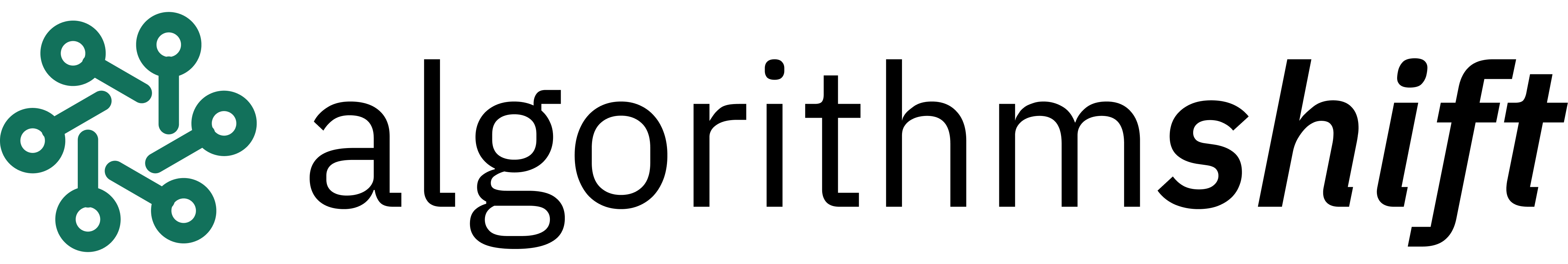Connect Slack, Salesforce, and Sheets in One Workflow
Modern teams operate across a variety of tools — from messaging apps to CRMs and spreadsheets — but managing work across these platforms can feel like juggling. Constant tab-switching, manual data entry, and disjointed processes slow teams down. Algorithm Shift eliminates these inefficiencies by connecting Slack, Salesforce, and Google Sheets into a unified, low-code workflow.
With our drag-and-drop builder, you can automate updates, sync records, trigger alerts, and log activities across tools — all in real time. Say goodbye to silos and hello to intelligent automation that improves collaboration, accuracy, and speed.
Why Integrate Slack, Salesforce, and Sheets?
Each of these tools plays a critical role in your daily operations. Slack keeps teams in sync, Salesforce manages customer data, and Google Sheets helps track metrics. But when they don't communicate, productivity suffers. Integration bridges this gap, creating a seamless experience across departments.
- Slack: Central hub for team communication and real-time alerts
- Salesforce: Source of truth for leads, deals, and customer activity
- Google Sheets: Flexible reporting, planning, and analytics workspace
Popular Workflow Examples
Below are a few high-impact workflows you can build in minutes using Algorithm Shift — connecting events and actions across your favorite tools.
- 📬 A new row in Google Sheets triggers a new contact in Salesforce → Notifies sales team in Slack
- 📝 A lead status change in Salesforce → Updates a report in Sheets → Posts update to Slack
- ✅ An opportunity is marked as "Closed Won" → Adds record to a revenue tracker in Sheets → Sends a win alert to #sales
How to Build the Workflow
With Algorithm Shift, everything is handled in a low-code visual interface. Here’s how to build a multi-app workflow step-by-step:
Step 1: Choose a Trigger
Select the event that starts the workflow — like "new message in Slack," "new contact in Salesforce," or "new row in Sheets."
Step 2: Add Logic and Conditions
Use filters and branching logic to customize how your flow behaves based on field values or conditions.
Step 3: Define Actions
Send a Slack message, update a Salesforce object, or append a new row in Sheets — all visually mapped and linked.
Step 4: Map Data Fields
Visually match fields between tools. For example, map a “Lead Name” from Sheets to Salesforce contact object.
Step 5: Test and Activate
Preview the flow with test data, then deploy it to run automatically in the background with live inputs.
Benefits of Multi-App Automation
When your tools work together, your teams move faster, waste less time, and make better decisions. Here’s what you gain:
- ⏳ Save hours each week by removing manual steps
- 🔔 Ensure timely updates and reduce communication delays
- 📋 Maintain consistent records across platforms
- 📈 Feed dashboards with real-time, trusted data
- 🎯 Boost accountability with event-based alerts
Built-In Security and Flexibility
Algorithm Shift is designed with enterprise-grade security in mind. All integrations use OAuth and encrypted API calls. You can limit workflows to specific users or teams and audit every event for compliance.
You also have full control over logic. Workflows can include delays, approvals, loops, and webhooks — making it easy to mirror real-world operations.
Workflow Use Case Comparison
Here’s a quick comparison of what’s possible across roles using this 3-way integration:
| Trigger | Action | Department | Result |
|---|---|---|---|
| Lead added to Salesforce | Send Slack alert + Log in Sheets | Sales | Faster follow-up |
| Form submitted in Sheets | Create contact in Salesforce | Marketing | Improved data accuracy |
| Closed Won in Salesforce | Post win to Slack + Update metrics | Leadership | Real-time visibility |
Final Thoughts
Slack, Salesforce, and Sheets are stronger together. Instead of letting your tools live in silos, Algorithm Shift helps you unite them into a smart, cross-functional workflow that drives efficiency and impact.
Ready to break the boundaries between your apps? Start building workflows that connect the dots and save your team hours every week — without writing a single line of code.